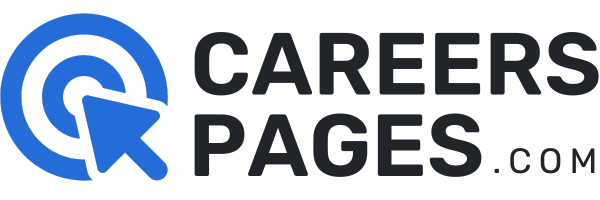Amrita Vishwa Vidyapeetham (TN) Result: Amrita Vishwa Vidyapeetham UG and PG course students are eagerly waiting to see the odd semester exam November / December 2019 exam results. Amrita Vishwa Vidyapeetham Result can be seen on the official website of the university www.amrita.edu. Username and Password are required to log in to the University portal AUMS to see Amrita Vishwa Vidyapeetham (TN) Result. All UG / PG course result details are provided here. Revaluation procedure and result details are given here.
Amrita Vishwa Vidyapeetham Exam Details (Academic Calendar) – Check Here
Courses Offered
Amrita Vishwa Vidyapeetham is a private university headquarters in Coimbatore. It has six campuses in the country. Amrita Vishwa Vidyapeetham offers programs like Undergraduate, Postgraduate, Integrated, Certificate, Doctoral, and international courses on its campuses. Schools in the university campuses are Engineering, Allied health sciences, Agricultural Sciences, Arts & Sciences, Ayurveda, Biotechnology, Business, Mass communication, Dentistry, Education, Medicine, Nanosciences, Nursing, Pharmacy, and Social work. UG and PG courses in the Coimbatore & Chennai campuses are given below.
UG courses
- B.Tech
- BA
- B.Sc
PG courses
- MBA
- M.Tech
- MSW
- M.Sc
- MA
- M.Phil
Amrita Vishwa Vidyapeetham (TN) Result
The November / December semester exam was conducted across the campuses. UG and PG candidates of the courses B.Tech, BA, B.Sc, MBA, M.Tech, MSW, M.Sc, MA and M.Phil are eligible for viewing semester exam results. Students just enter into the official website of the university and can check the results.
Examinees can use the following details to check the semester exam results
- User name of the candidate.
- The password of the candidate.
Only the students who wrote the Nov / Dec 2019 exam can see the semester result. Once the official website of the university publishes the results we will be updating here. Some of the course results details are given here.
Results under Engineering
B.Tech (Semester I)
B.Tech (Semester III)
B.Tech (Semester V)
B.Tech (Semester VII)
M.Tech (Semester I)
M.Tech (Semester III)
Results under Science
B.Sc (Semester I)
B.Sc (Semester III)
B.Sc (Semester V)
M.Sc (Semester I)
M.Sc (Semester III)
Other course result details are available on the official website of the university.
Department wise course result details are given here
Arts & Sciences | Business | communication | Engineering | Social work
Candidates can use the following official website of the university to check the Amrita Vishwa Vidyapeetham semester exam result.
Category |
Official Website |
| Amrita Vishwa Vidyapeetham (TN) semester exam result | www.amrita.edu |
Revaluation Procedure & Result
After the semester exam results announced some of the students have failed in the exam. These candidates have another opportunity to clear the subjects. Revaluation form will be available on the official website of the university. Students need to fill the application form and pay the fees to register for revaluation. Fees for revaluation of single paper is Rs.300. The revaluation must be paid in Online / RTGS / NEFT only. The application form must be paid within three days of publication of semester results. Revaluation results will be released after the correction process is over.
Amrita Vishwa Vidyapeetham Result | Amrita Vishwa Vidyapeetham Result Nov / Dec 2019 | Amrita Vishwa Vidyapeetham Coimbatore / Chennai campus Result Nov / Dec 2019 | www.amrita.edu BTech / BA / BSc / MBA / MTech / MSW / MSc / MA and MPhil Nov / Dec 2019 exam results
How to check Amrita Vishwa Vidyapeetham (TN) Result
- Visit the official website of Amrita Vishwa Vidyapeetham www.amrita.edu.
- Go to the ‘News’ section on the website.
- Find the ‘Exam & Fee Notification’ section in the news section.
- Check for the appropriate campus semester exam results.
- Go to the read more button on the page.
- Hit the Click here button to view the result.
- AUMS login page will be opened.
- Enter the Username & Password.
- Hit the login button.
- The semester results page will be opened.
- View and verify the results.
Check Amrita Vishwa Vidyapeetham (TN) Result 2019 – 2020
Official website: www.amrita.edu