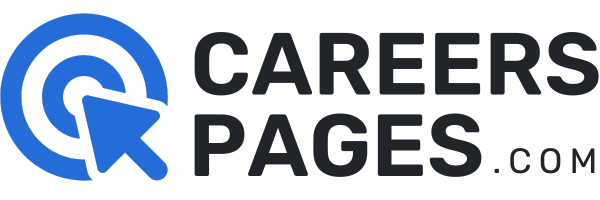The Admit card for NEST is issued for appearing the entrance test for the admission in NICER. The NEST 2020 Admit card can be downloaded from the official site (i.e.) www.nestexam.in. candidates should carry the admit card to the exam hall along with valid photo ID proofs. The hall ticket will not be issued through the post.
Date for Downloading NEST 2020 Admit Card
Candidates who apply through online can only get their Admit card from the site. Candidate must bring the hall with hall ticket and one valid photo ID proof. The date for downloading NEST 2020 Admit card is on April 2020, and exam starts in May 2020. To download the admit card candidates need to log in with their registered E-Mail ID and NEST password.
Restrictions for Candidates
- Only the candidates who have submitted the application form within the given dates and their payment is verified then only they can download the admit card from the website.
- After downloading the Admit card from the site candidates are instructed to check the given details is correct or not.
- Candidate must reach the examination hall half an hour before the commencement of the exam.
- Candidates must bring the admit card and ID proof to the exam hall
- Only after an hour of commencement of exam, the candidates are allowed to leave the exam hall.
- Mobile phones, calculators, log tables are not allowed inside the exam hall.
- Candidates are not allowed to the exam hall after half an hour after the start of the examination.
Exam pattern for NEST 2020
The exam pattern for NEST NISER 2020 will be asked on the basis for General section questions – 50 marks is allocated, For physics- 50, Chemistry – 50, Biology – 50, Maths – 50.
Syllabus for NEST
The syllabus for NEST 2020 is based on Biology, Chemistry, Maths, Physics. The NEST syllabus is followed by CBSE and 11th & 12th syllabus.
Downloading procedures for NEST Admit card 2020
The procedures for downloading the Admit card are described below
- Candidate must log on to the official link of NEST
- By using E-mail ID & password candidates must log in through it.
- Admit card will be displayed on the screen, now candidates can take print out of the Admit card.
- Candidates are requested to take multiple copies of printout of the admit card for further use.
- Candidates should take good quality of printout of the admit card so that at the time of exam it will be easy for verification.