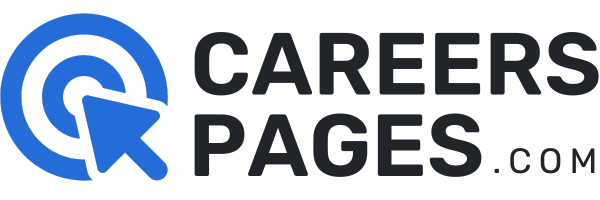The Punjab technical education and industrial training of Chandigarh are conducting this exam. It is a state level examination conducted within the states of Punjab. For getting admissions to technical & non – Technical Courses they can choose this exam. By logging onto the official site candidates are requested to download the Admit card for PJET 2020.
Process for Downloading Admit Card 2020
Only the registered candidates can download the admit card from the official site. Admit card is an important document for the candidate who appears for the exam. The steps for downloading admit card is as follows
- Log on to the official site of PJET 2020
- Click on the indicating link of PJET 2020 Admit card
- After clicking onto it, Enter the registration number
- Click on to the submit button and admit card will be displayed on the screen.
- Print the admit card for further purposes.
Syllabus for PJET 2020
- The total number of questions asked for PJET Exam are about 200 Questions.
- Exam duration will be 3 hours.
- The questions will be asked based on multiple choice type.
- The questions will be asked about Mathematics, English, Physics, Chemistry, and General Awareness.
- The syllabus will be like the matriculation board as prescribed by the Punjab school of the education
Note for candidate
It is essential to bring the admit card to the examination hall, along with it one copy of Photo ID. Without admit card candidate Will not be allowed inside the exam hall. Admit card is a valid document for appearing in exam. So candidates should keep them safe and secure.