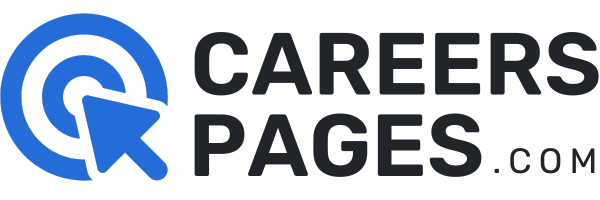Finding a job as a creative professional is not as simple as submitting a resume to a company with a vacancy and getting hired if you meet the qualifications.
If you’re a creative professional, employers or clients hire you based on your portfolio. Aside from your credentials, you will also need to showcase your previous work and hope that they like them.
Behance is a great platform for people searching for creative jobs. It showcases creative professionals and their work and also serves as a job board dedicated to this segment.
- Making Sense of the Behance Website
- How the Platform Works for Users
- Searching for Creative Jobs on Behance
- Examining the Details Provided by Job Posts
- Submitting a Job Application
- The Behance Mobile App
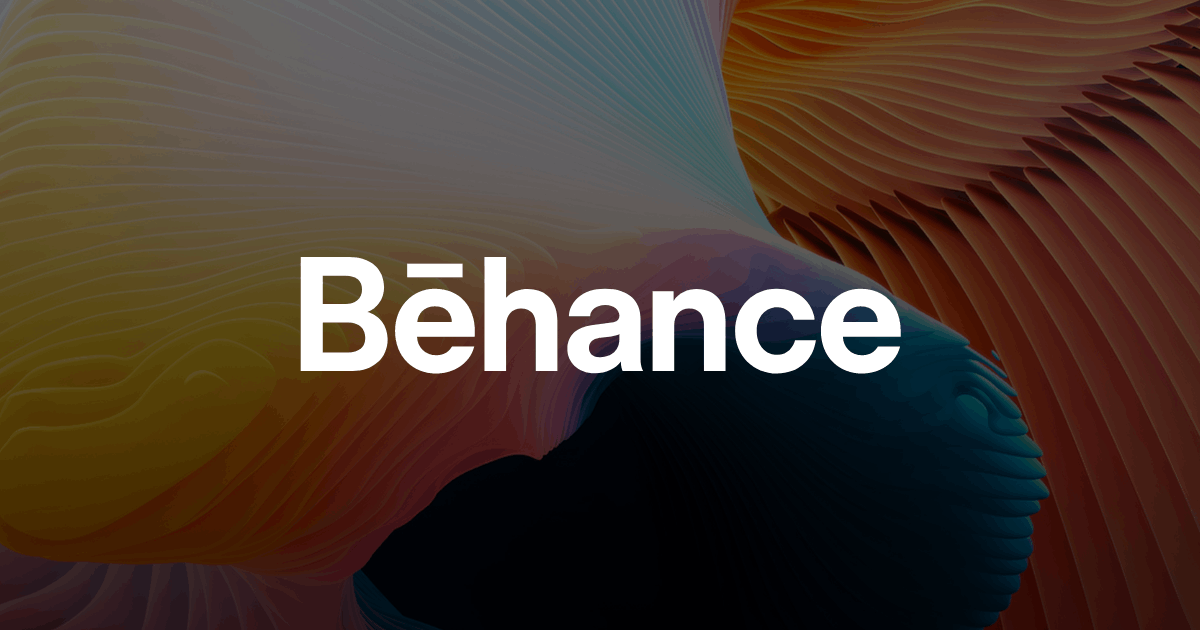
Making Sense of the Behance Website
Behance refers to itself as the leading online platform for showcasing and looking for creative work. It is owned by computer software giant Adobe and currently has more than 100 million members online.
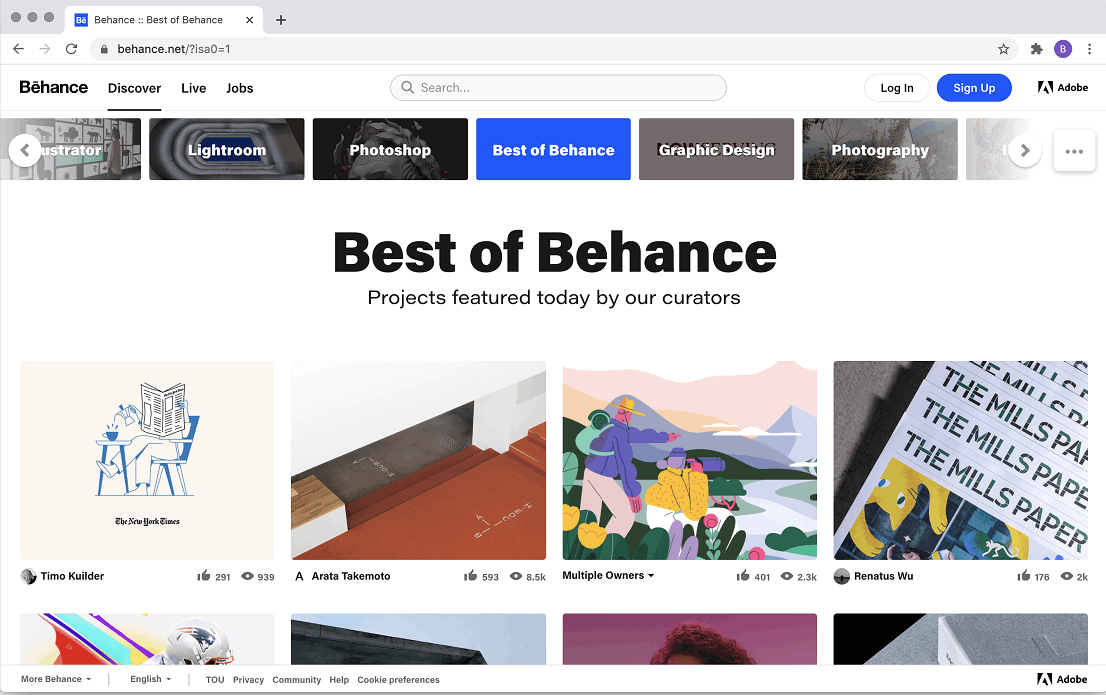
Behance is a community for the creative process and with the original work of creative people in mind. The site is free to use for artists, so creative professionals need to take advantage of it.
Companies who are looking to hire creative employees also use the platform to scout for talent by browsing through portfolios or posting job vacancies on the website’s job board.
A Brief History of Behance
Behance was founded by Matias Corea and Scott Belsky in November 2005. It initially relied on revenue for its operations, generating income via banner ads, job postings, and 99U conference tickets.
It held its first round of external financing in May 2012 and was able to raise $6.5 million from various investors. Angel investor Dave McClure and Jeff Bezos’ personal investment firm, Bezos Expeditions, were among them.
Later that year, Adobe acquired the company for $150 million.
How the Platform Works for Users
Users of the Behance online platform showcase their work by creating profiles comprised of projects. These projects are made up of photos, videos, and other creative content that are similar in theme or process.
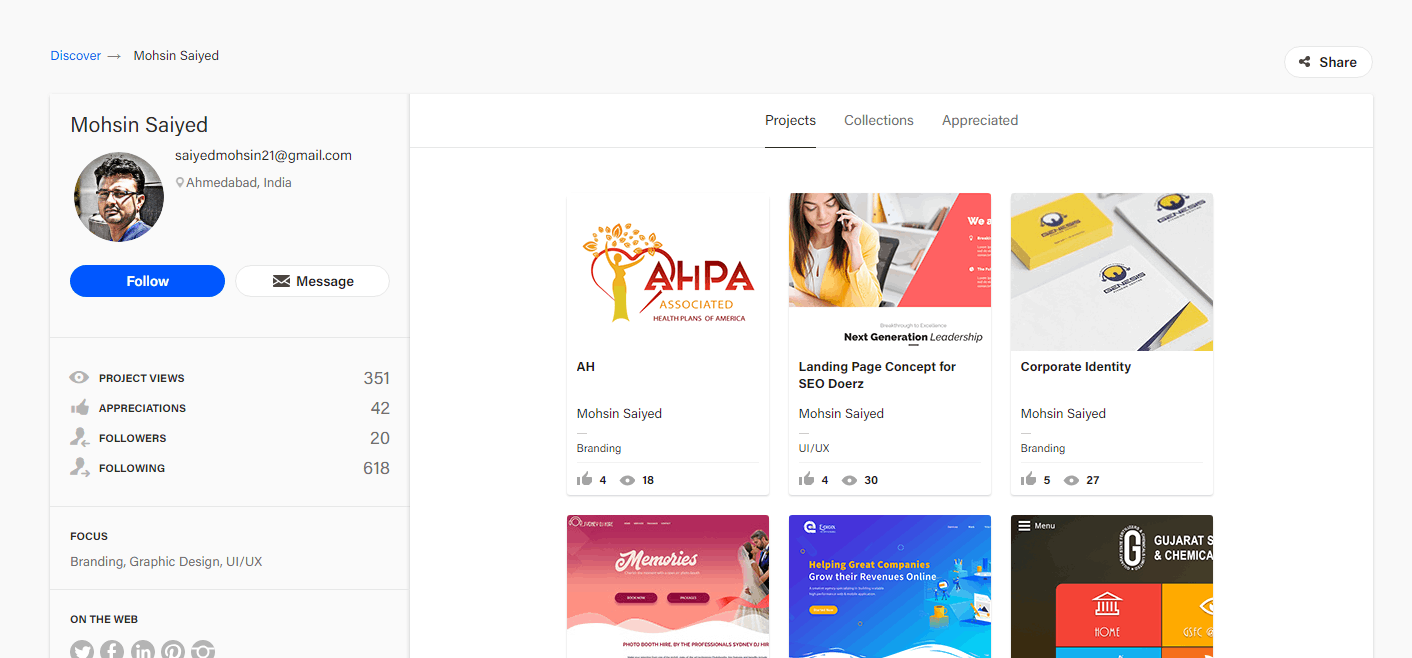
Each project is assigned a unique URL that the artist can share anywhere online. The projects also have a View and Appreciation counter so users can see how many people saw and liked their projects.
The website has similar elements to social media platforms because users are able to follow the profiles of each other and receive updates. It also has a For You feed where you will see happenings around the community.
Creating a Behance Account
Some features of the platform, including applying directly to jobs, can only be done with a registered account. To create an account, click on the Sign Up button located in the upper right corner of the screen.
Once you click this button, you will be asked to fill out a form to create an account. You will need to supply your full name, email address, date of birth, and country/region.
You will also need to create a password for logging into your account. You can opt to receive emails about products and services before clicking the Create Account button to complete the process.
Searching for Creative Jobs on Behance
To access the Behance job board, click on the Jobs menu on the upper left side of the website. This will take you to a page where you can browse the available vacancies or use the search bar by typing in the keywords of your choice.
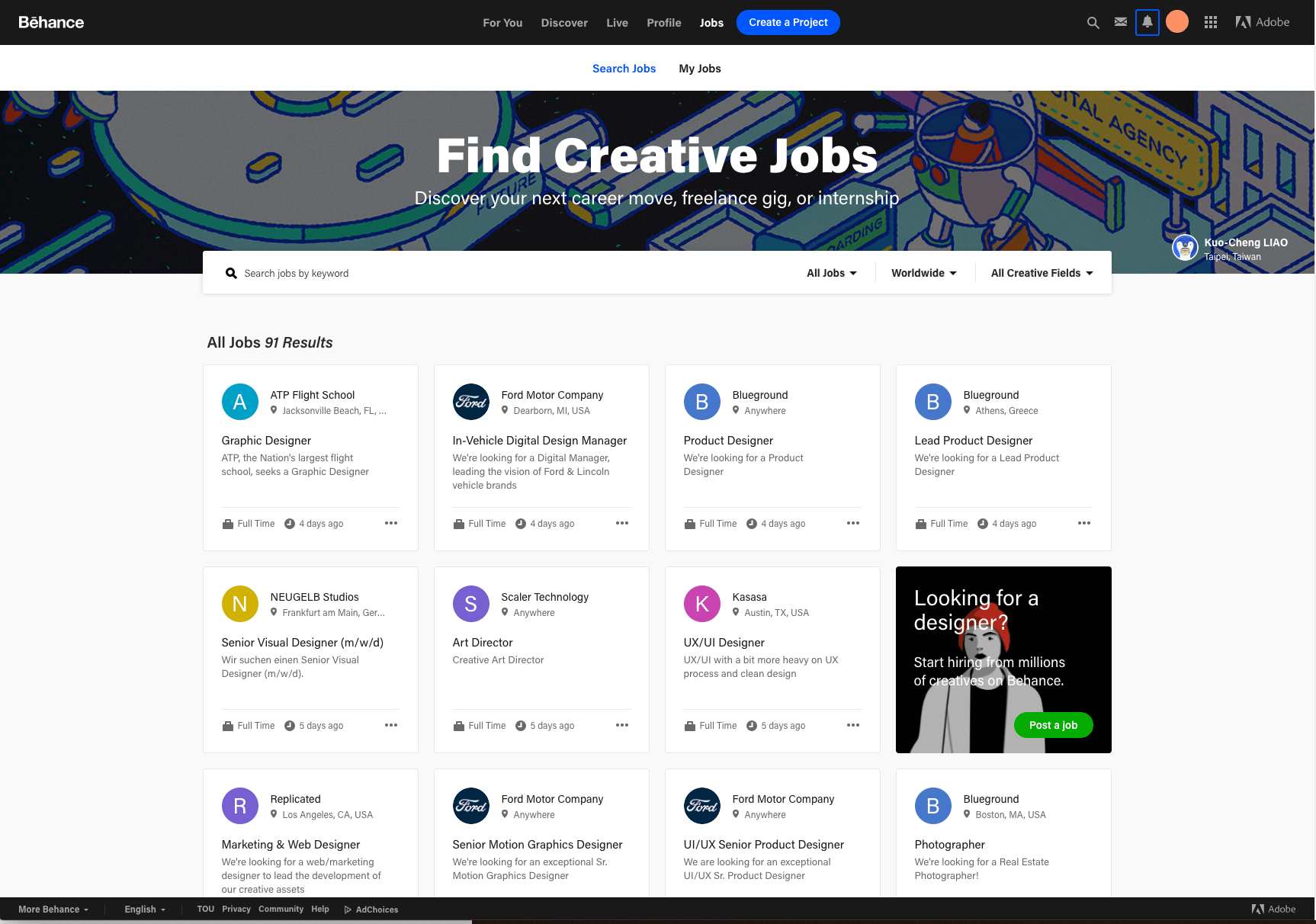
The results list will preview some of the information about the vacancies, including the name of the position, the hiring company, the work location, and a brief description of the job.
At the bottom of these entries, you will find the job type and whether it’s full-time, freelance, or an internship. Clicking on the three dots will give you the option to view, save, or apply to the vacancy.
Filtering the Search Results
When the keywords you used are broad, chances are, you will come up with hundreds or even thousands of results. You can avoid this by using the search filters available on the platform.
Vacancies can be filtered by job type, which means that if you’re a freelancer, you can click on the Freelance option to only see freelance opportunities. Results can also be filtered by country or region, and city.
You may also use the filter to sort for creative fields. You can select from popular fields like architecture, graphic design, and photography or scroll down through all the fields arranged alphabetically.
Examining the Details Provided by Job Posts
Once you’ve selected a job vacancy you’re interested in, click on it, and a new window will pop up. It will contain a more detailed description of the job to help you decide if it’s something you want to pursue.
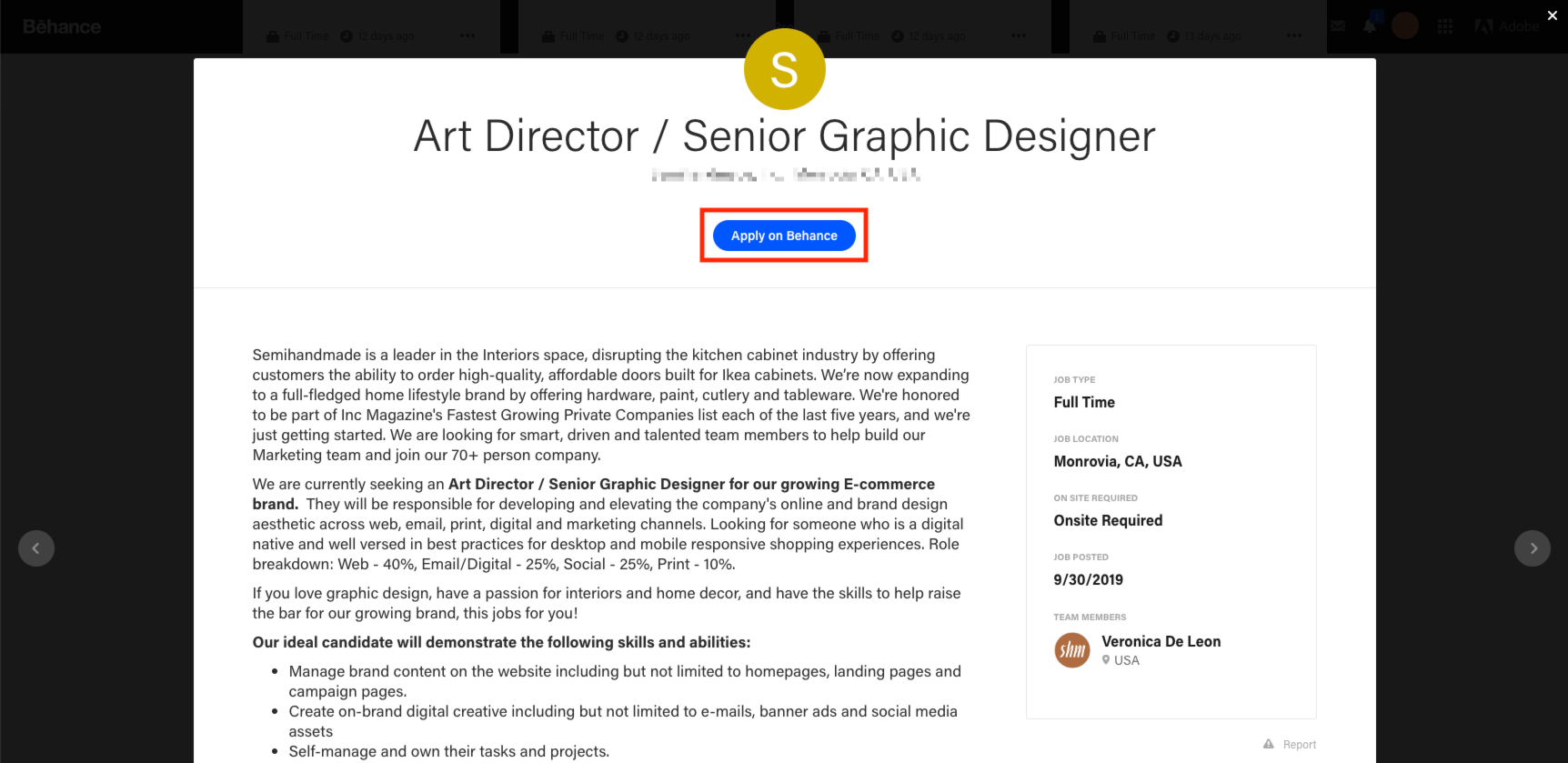
The name of the position serves as the header for the job post, and under it is the name of the company and the work location. On the right side of the screen, you will see the job type and the date the vacancy was posted.
Usually, entries have a brief description of the hiring company and the products and services it provides.
It also lists the duties and responsibilities that the position entails, as well as the activities involved.
Qualifications and Other Information
The job posts also include the skills required for the position, such as knowledge in computer software or experience in specific fields. It could also mention soft skills like attention to detail, time management, and decision-making.
Some posts may even identify additional skills and qualifications that could give candidates an advantage in getting the job, such as certifications, master’s degrees, and experience in certain industries.
Other specific details that you may also find are the contract type, work hours per week, work schedule, and expected salary range.
Submitting a Job Application
If you found a job on the platform that you want to apply for, the next step is to submit an application. You can do this by clicking on the Apply button located on the top and bottom of the job post.

Not all vacancies posted on the Behance platform have a direct application process. Some posts are linked to the hiring company’s career website.
In these cases, you will be taken to these websites once you click on the Apply button and may be required to create an account with them.
Posting a Job for Employers
Currently, posting a job vacancy on Behance is free for a limited time. Employers may take advantage of the platform to address their hiring needs for creative professionals.
Using Behance, companies are not only able to post vacancies, but they can also save potential candidate profiles for future consideration. Companies can also receive custom recommendations of potential candidates for each job they post.
To create a post, they can go to the job board page and click on the Post a Job button.
The Behance Mobile App
Job seekers using the Behance platform to search for opportunities may also take advantage of the mobile app to manage their account and projects. The app is free to download and use for both Android and iOS users.
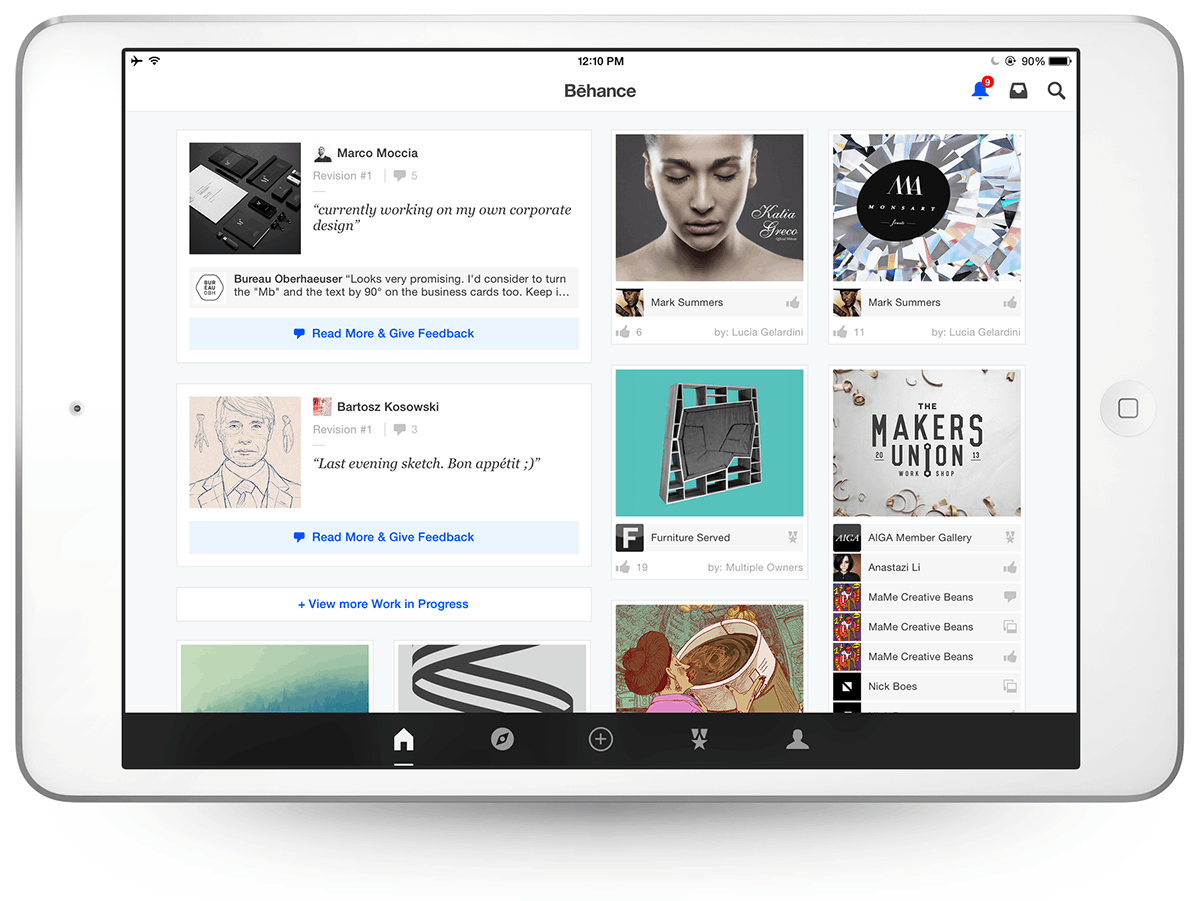
Android device owners will find the app on the Google Play Store in the Art & Design category under the name “Behance: Photography, Graphic Design, Illustration”. It has been downloaded more than 5 million times.
The app, which has a current rating of 4.6 out of 5 stars based on more than 100,000 user reviews.
It requires Android 6.0 and up and a free space of 54 MB to function. Tap on the Install button to begin the download and installation.
Behance Mobile App for iOS
Meanwhile, iOS users will find the Behance app on the Apple App Store in the Graphics & Design category under the name “Behance – Creative Portfolios”. It is currently rated at 4.7 out of 5 stars based on over 3,000 user reviews.
It has a file size of 112.8 MB and requires iOS 14.0 or later to work on both the iPhone and the iPod touch. It can also be used on the iPad, and Apple TV provided that they run iPadOS 14.0 or later and tvOS 14.0 or later, respectively.
To begin downloading the app, tap on the Get button and wait for the entire download process to complete. Once all files have been downloaded, it will instantly begin installing onto your iOS device.
Conclusion
Overall, the Behance job search platform offers a great way for creative professionals to find opportunities specifically tailored to their skills. The ability to showcase their work will help them attract potential employers and clients using the website.
On the other hand, employers and companies looking to find creative talent for their projects and vacancies will also benefit greatly by tapping into the skills of people within the Behance community.