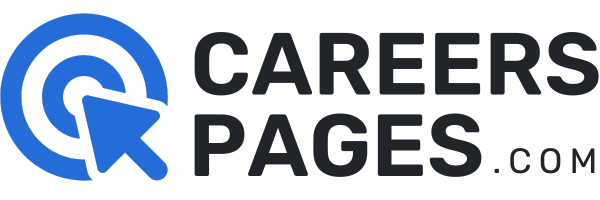Finding work nowadays may seem easy for some due to technological advances and the wider coverage of internet services. As more people go online, employers have also started turning to the Internet for their hiring needs.
This led to the development of various job sites that offer information on thousands of vacancies all over the world. However, the boom of employment websites can also be overwhelming for job seekers.
This is what Jora Jobs tries to address with its job search platform. This article will talk about the Jora Jobs website, its features, how to apply for a job, and how to download and install its mobile apps.
- Jora Jobs – Making Job Searches Simpler
- Features of the Jora Jobs Website
- Doing a Job Search on Jora Jobs
- Exploring the Job Posts – What Details Are Provided
- Applying for a Job Using the Platform
- The Jora Jobs App for Android
- The Jora Jobs App for iOS

Jora Jobs – Making Job Searches Simpler
The Jora Jobs website is a search engine for jobs with a presence in different countries, including the US, Canada, and India. According to the company, it aims to provide job seekers with a website that’s simple and intuitive.

This goal is based on the observation that finding a job could be frustrating and stressful for some people. They have to browse through hundreds of job ads and sometimes find duplicate posts on different platforms.
It tries to achieve this objective through the aggregation of vacancies from different sources. These sources include company career pages, other job boards, recruitment firms, and industry associations.
About the Company
Jora is an Australian company that’s part of the SEEK Group of companies, a human resource consulting firm headquartered in Melbourne.
As part of its goal to make job searches easier for people across the world, it has partnered with other job boards globally to provide more opportunities.
Its partners include Jobberman and BrighterMonday in Afria, JobStreet, and jobsDB in Asia, and Catho and Workana in Latin America.
Features of the Jora Jobs Website
True to its objective of making a job search simple, you will only see a list of countries that the job search engine caters to when you open the website. Click on your country and it will redirect to a localized website for that country.

Here you will see how simple and minimalistic the website is. You can only see the search bar in the middle of the screen and nothing else around it.
There are a few short-cut menus at the bottom of the screen that you can use. These are the Browse Jobs, Popular Searches, About, and FAQ menus.
Other Home Page Features
Clicking on the Browse Jobs menu will open a page where you can browse the available jobs by location. You can also filter by job category, such as accounting, customer service, engineering, healthcare, and manufacturing.
Meanwhile, the Popular Searches menu will take you to a page that lists several of the most popular job searches on the website.
There is also a drop-down menu labeled Search trending jobs, which when clicked would show the trending job searches based on job titles, major cities, and companies.
Doing a Job Search on Jora Jobs
Going back to the home page, you may conduct a job search by typing in keywords, job titles, and company names, as well as your preferred work location. Click on the Search jobs button once you’re finished.
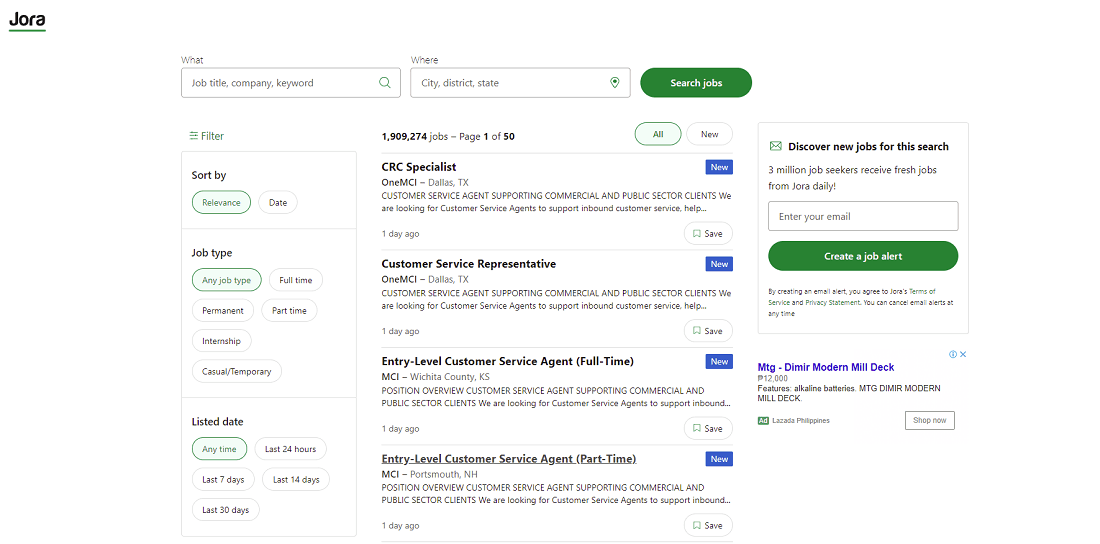
You will then be taken to the search results page where job ads related to your search criteria are listed. By default, they are sorted by relevance, but if you want to see the latest posts, you can simply click on the New sorting button.
The entries preview some details about the job, including the position title, the name of the hiring company, and the work location. It also shows an excerpt from the job description and indicates how long the vacancy has been posted.
Using Filters and Other Tools
You probably don’t want to browse through thousands of posts so you need to narrow them down by using the filters. You can filter the results by job type, whether it’s full-time, part-time, or temporary, and by listed date.
If you don’t have much time to browse each job post that you’re interested in and you want to revisit them later, you can click on the Save button on the lower right corner of each entry.
You also have the option of creating a job alert for new job posts related to the search you conducted. Just provide your email and click on the Create a job alert button on the right side of the results page.
Exploring the Job Posts – What Details Are Provided
After browsing through the search results, the next step is to view the job post that you’re interested in. You can do this by clicking on the job title and it will open a new page containing its details.
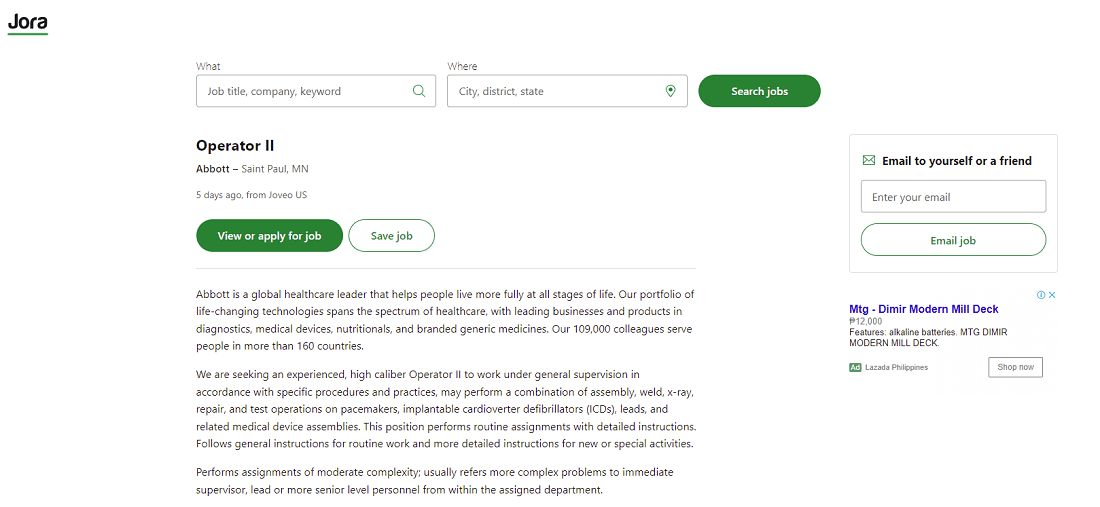
The job post is headlined by position title, the company, and the work location. Underneath these, you will find information on how long it has been since the vacancy was posted.
There are two buttons available on the upper portion of the job post. One is for viewing or applying for the job while the other is for saving the job if you want to review it later.
Other Information Available on Job Posts
A job post usually contains a brief discussion about the company, its products and services, and the industry it belongs to. It also talks about details of the job, including the duties and responsibilities it entails.
The qualifications and experience needed for the job are also enumerated in these posts. These include educational attainment, certifications, and years of experience doing similar work.
Some may even include a list of benefits that successful candidates may enjoy when they get hired, such as health care, paid time off, retirement benefits, and career advancement.
Applying for a Job Using the Platform
To apply for a job you’re interested in, click on the apply button located on either top ot the bottom of the job post.

Since the search engine aggregates results from other job boards and it also has partnerships with similar job sites, it will most likely take you to a different website. You may or may not be required to create an account on those platforms.
Aside from saving the job post, you may opt to email it to yourself or share it with a friend whom you think may be interested in the vacancy.
Creating an Account on Jora Jobs
To have full access to all the tools available on the website, such as the save job option and job alerts, you will need to register as a user on the platform.
You may create an account by providing your email address and creating a password for your login credentials. You may proceed by completing your profile upon successful registration.
To make registration easier, Jora allows new users to sign in using their active Facebook, Apple, and Google accounts.
The Jora Jobs App for Android
Aside from the Jora Jobs website, job seekers may also browse vacancies, save jobs, and send applications through the platform’s mobile app. The app is free to download and use for both Android and iOS users.
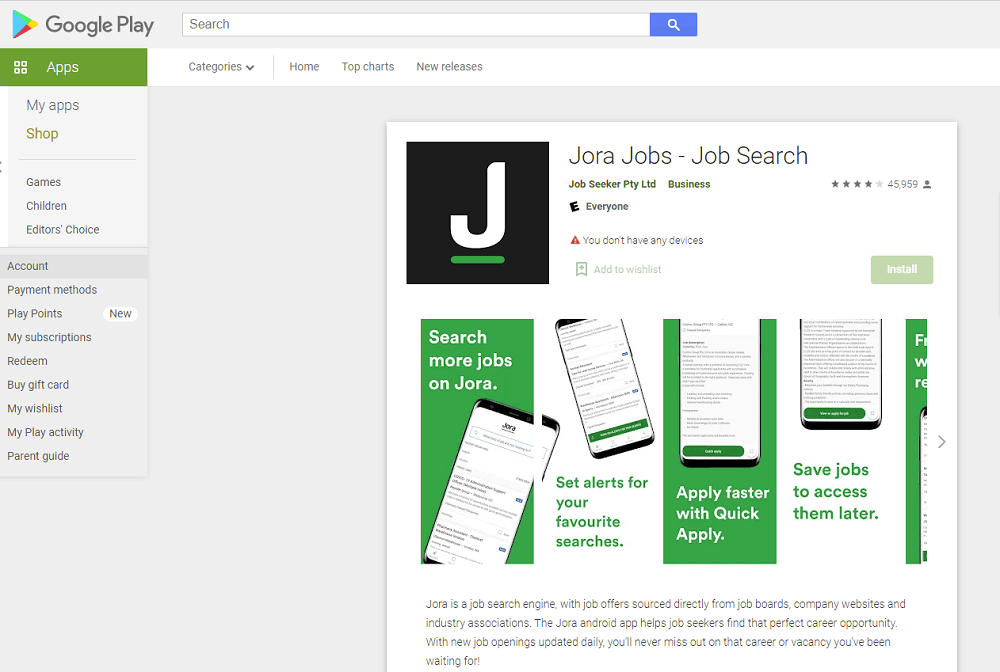
Android users will find the app on the Google Play Store in the Business category under the name “Jora Jobs – Job Search”.
It has been downloaded more than 5 million times and this version of the app has a current rating of 4.1 out of 5 stars based on almost 46,000 user reviews.
Downloading and Installing the Android App
The Jora Jobs app has a file size of 25 MB and requires devices to run on Android 5.0 and up in order to function properly.
Its current version is 2.33.0 (5031) and was last updated on December 16, 2021.
To begin the download process, tap on the Install button and wait for it to finish downloading the files. Once it’s finished, the app will automatically begin installation on your Android device.
The Jora Jobs App for iOS
On the other hand, iOS device users will find the mobile app on the Apple App Store in the Business category under the name “Jora Jobs: Job Search App AU”.
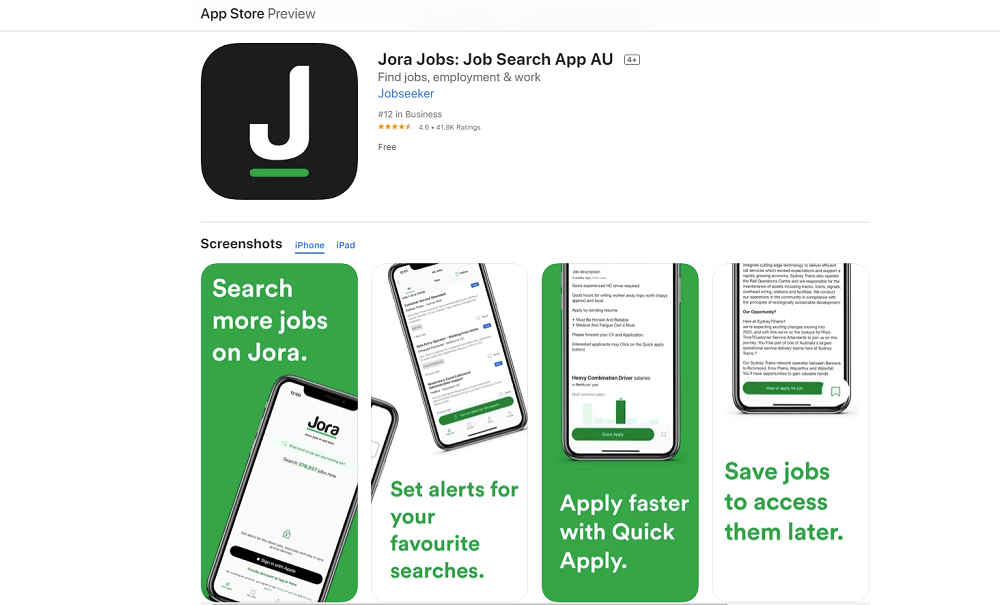
The app is available in a number of languages, including English, French, Indonesian, and Portuguese.
The Jora Jobs app has a current rating of 4.6 out of 5 stars based on almost 42,000 user reviews.
Downloading and Installing the iOS App
The iOS version of the app has a bigger file size compared with its Android counterpart, needing 36.1 MB of free space. It requires iOS 14.0 or later to work on both the iPhone and the iPod touch.
It may even be used on the iPad, provided that it runs on iPadOS 14.0 or later.
To download the Jora Jobs app, tap on the Get button and wait for it to complete. Once all files have been downloaded, they will automatically begin installing on your iOS device.
The Bottom Line
The Jora Jobs platform really sticks to its principle of keeping job searches simple because the website is very simplistic in design and is very user-friendly. Despite its simplicity, it still provides a lot of useful tools to help users in their job hunts.
The search engine’s aggregation system really eliminates the need to do job board hopping. This saves users a lot of time. If you’re a job seeker, don’t hesitate to use this platform.