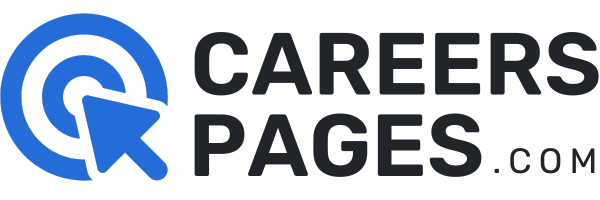Last November, the unemployment rate in Australia reached its highest level in six months as thousands of people lost their jobs amid lockdowns. This month, it has improved a little but unemployment is still at 4.6%.
Australians need to take advantage of all available resources that they can use to find work. This means using Jobactive, the Australian government’s employment service, and its online job portal Jobsearch.gov.au.
This article will talk about Jobactive’s online job board, its features, and how it can help job seekers find work. You will also learn how to use the platform, access its resources, and download and install its corresponding mobile app.
- Get to Know the Jobactive Service
- Examining the Features of the Jobactive Website
- How to Search for Jobs Using the Jobactive Platform
- Using Filters to Get Specific Results for Your Search
- Job Posts and Available Information
- Downloading and Installing the Jobactive Mobile App

Get to Know the Jobactive Service
Jobactive refers to a network of organizations contracted and funded by the Australian government to provide employment services to unemployed job seekers and help employers find the right people for their business.

The services are delivered through the Department of Education and Skills and Employment (DESE) and are customized based on the eligible job seeker’s assessed needs. The Jobactive website is powered by JobSearch.
The available services through Jobactive include assistance with job searching, resume writing, and preparing for interviews. The Jobactive website is also great for finding apprenticeships and traineeships.
Brief History of the Jobactive Service
The Employment Services Act 1994 paved way for the creation of the Employment Service Regulatory Agency (ESRA). In 1998, the Commonwealth Employment Service (CES) was dissolved and its services were transferred to ESRA.
The CES dissolution also coincided with the change in name of ESRA to the Job Network. The agency was renamed again in 2009 to Job Services Australia, which provided different services based on the job seeker’s level of disadvantage.
On July 1, 2015, Prime Minister Tony Abbott’s government changed the service’s name again to Jobactive.
Examining the Features of the Jobactive Website
The Jobactive website has a lot to offer in terms of resources for job seekers. You can instantly search for available jobs listed on the website using the search bar on the home page.
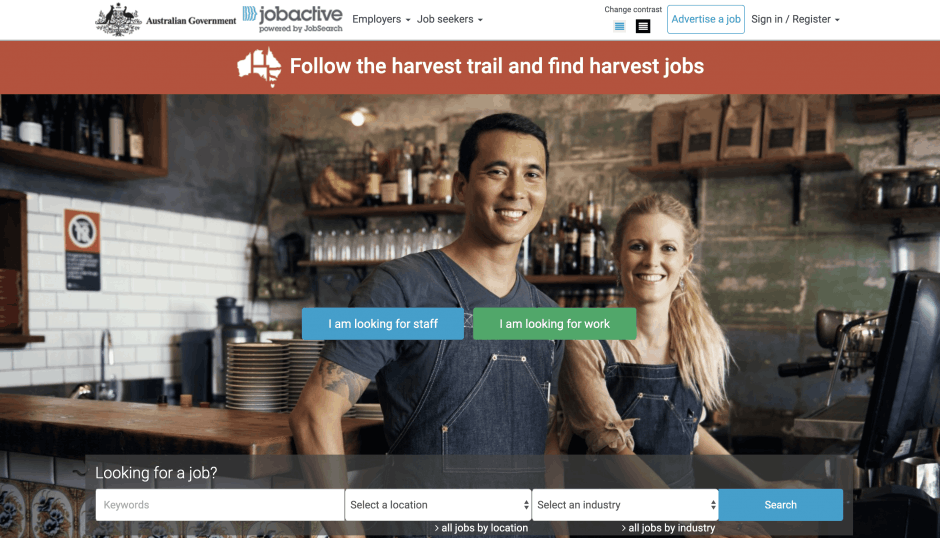
The website can also be used to search for a local employment service provider. You may search for local providers of services like Employability Skills Training (EST), Career Transition Assistance, and Disability Management Service.
The Jobactive platform also offers job search tips and other online resources, including tips on writing a resume and cover letter, managing your online reputation, and avoiding and reporting online job scams.
Services Accessible via the Jobactive Platform
Aside from job searching, the website also offers access to a lot of employment services. The Youth Jobs PaTH program, short for Prepare – Trial – Hire, helps Australians aged 17 to 24 gain skills and prepare for employment.
Meanwhile, the ParentsNext service provides assistance to parents with children below 6 years old to achieve their education and employment goals. The site also features Indigenous Identified Positions for indigenous Australians.
Jobactive also provides employment assistance for veterans to help them transition to civilian life, bringing along their valuable skills and leadership experience with them.
How to Search for Jobs Using the Jobactive Platform
You may begin your job search on the platform by using the search bar on the home page. Type in the keywords you want to use, select your desired work location, and the industry you’re interested to work in.

Another method is to click on the Job Seekers drop-down menu on top of the home page and select the Find a Job option. Doing this will re-direct you to the Job Search page where you can make a few exclusions from your search.
Once you hit the Search button, it will list all the available work opportunities based on your keywords, search criteria, and exclusions.
Browsing Through the Search Results
Since Job searches may generate thousands of entries, you will only see a few details on the job posts in the results page. Previews will indicate the job title, the work location, the number of positions available, and the date of posting.
Results are sorted by default based on the date of posting, with the latest appearing at the top of the list. You may change this by clicking on the Sort menu and choosing the criteria of your choice.
If you don’t have time to browse through all the results immediately and you may want to circle back to it later, you may click on the favourite this search button or the star button. Be sure that you are logged in.
Using Filters to Get Specific Results for Your Search
Because the Jobactive website caters to thousands of companies, it’s not unusual that you will encounter search results in the tens of thousands if you use broad keywords. To avoid being overwhelmed, you may use the available filters.
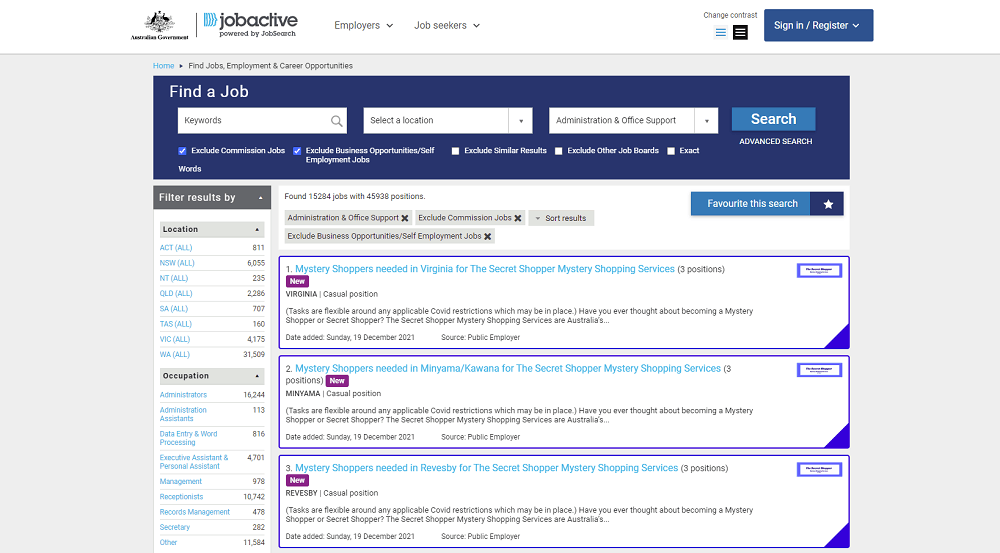
You will find various filters located on the left side of the screen to narrow down your search and avoid wasting your time browsing through entries that you wouldn’t even consider applying to.
The first filter you can use is the location filter. If you did not select a specific location or you just used province as a qualifier for the work location, you may eliminate other options by choosing a particular area.
Other Filters Available at Your Disposal
You may also narrow down your job search based on a specific field of occupation within your chosen industry. Although you may have sorted the results based on the date of posting, filtering based on the age of post would be better.
Tenure of the position, whether contract, temporary, or permanent, can also be filtered. Another filter is vacancy type, which include commission jobs, government jobs, and apprenticeships/traineeships.
The last two filters are work type, whether it’s casual, full-time, or part-time, or salary, and whether the position is hourly rate, commission, or award.
Job Posts and Available Information
Once you see a job that piqued your interest, view the full details by clicking on the job title. It will redirect you to the complete job post, which offers a more complete overview of the work opportunity.
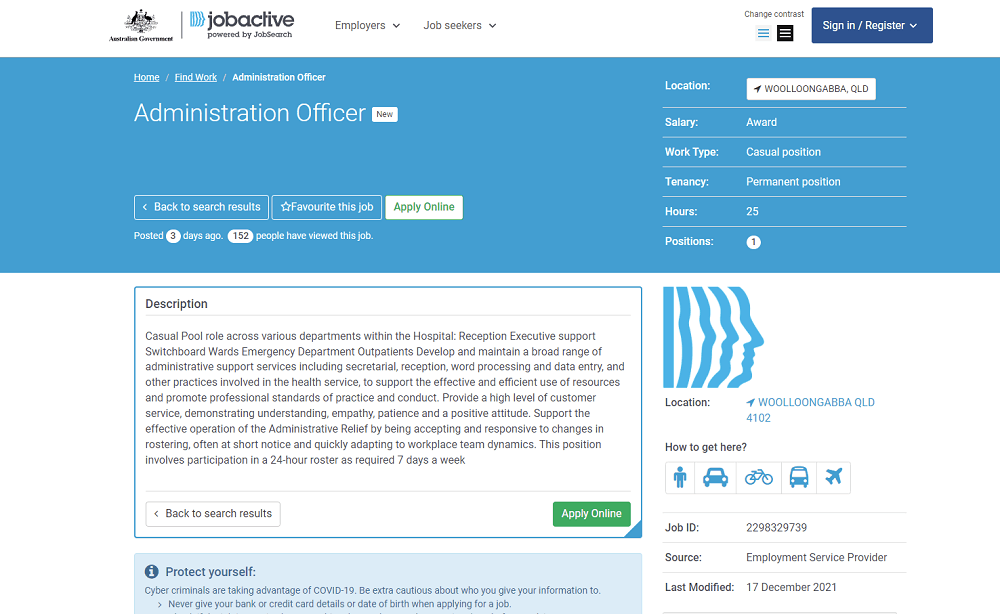
Above, you will find details like the job title, salary range, work type, tenancy, number of work hours weekly, and number of positions available. The location is clickable and will open Google Maps to show the exact location.
It also offers an overview of the position, including the duties and responsibilities involved in the work and the skills and experience required for the job.
Applying for a Job
At the right side of the page, there are details on how to apply for the vacancy. It provides specific instructions on how to submit an application and who to contact at the company.
It even includes a clickable link to the hiring company’s official website so you can visit it and learn more about your potential employer.
Keep in mind that in order to use specific features of the website, such as marking jobs or search results as favorites, you need to be logged into your account via myGov. Registration to the platform requires a myGov account.
Downloading and Installing the Jobactive Mobile App
The Jobactive mobile app is available for both Android and iOS platforms. You can use this app as an alternative way to search for jobs on the platform, particularly when you don’t have access to a computer.

For Android users, you will find the app in the Google Play Store in the Business category under the name Jobactive Job Seeker. It has been downloaded more than 100,000 times.
The app, which is currently on version 5.4.1, has a file size of 47 MB and requires Android 5.0 and up to function properly. Tap on the Install button to begin download and installation on your device.
Jobactive Mobile App for iOS
Meanwhile, iOS users will find the app on the Apple App Store in the Business category under the name name as its Android counterpart.
Currently, the Jobactive app has a rating of 3.5 out of 5 stars based on more than 4,700 user reviews. It is only available in the English language.
This version has a file size of 177.7 MB and requires iOS 9.0 or later for both the iPhone and iPod touch, as well as iPadOS 9.0 or later for the iPad. To download and install this app, simply tap on the Get button.
Conclusion
Overall, the Jobactive online job portal is a great tool that every Australian job seeker needs to take advantage of. Being a government-operated website, the usual problem about legitimacy of posts shouldn’t be an issue.
In addition to the job search functions, job seekers can also take advantage of the numerous employment service programs available to different population groups that were integrated into the platform.