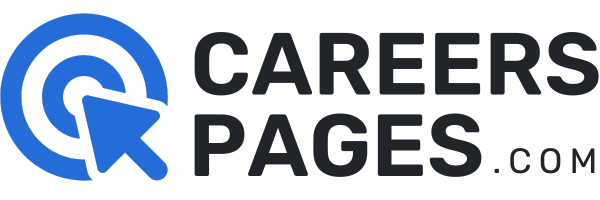Finding the right job and fulfilling a person’s desired career path can be daunting, especially for those who are just starting in the field. The job-hunting process can be downright tedious when finding suitable openings by scouring the web for great companies to work with.
The digital age, thankfully, has brought with it a plethora of advancements. Now, finding a job is all about having the right tools in hand, and one of the best ways to do this is through a reliable mobile app. This is where JobAware enters.
JobAware is a job app that allows individuals gearing to enter the workforce to find the position that they are looking for. To know more about what this mobile application can offer and how it can help aspiring job seekers to find the right opportunity for them, read on.
- What Is The JobAware App?
- What Makes The JobAware App Unique
- Downloading The JobAware App
- How To Use JobAware To Find A Job
- Tips For Using The JobAware App

What Is The JobAware App?
JobAware is a one-stop employment-finding mobile application. It is a free job search app that connects millions of people around the globe to their dream jobs by scouring and putting together active openings from different companies and job search platforms.

Like other job-seeking platforms on the market today, JobAware aims to help people find specific and tailored roles to their needs and preferences. It is available for use in 63 countries and finds jobs in these nations and the respective industries.
JobAware is the brainchild of a SCAD graduate, alongside a team of designers and developers, intending to give users a job search tool to help them succeed in their journey towards finding employment.
JobAware brings more openings and opportunities with its approach compared to when individuals are only browsing one platform. Since it works with different platforms and businesses, users will find companies both locally and globally.
How The App Works
This particular job app works by compiling various job openings from different job search platforms such as Indeed, Jobs2Careers, ZipRecruiter, and more to provide users with extensive access to multiple prospects.
After searching through these openings, users can leverage JobAware by creating a profile and simply keying in details on what they are looking for. Then, the mobile job application will pull up job openings stored in its system and present the user with the range of opportunities available.
What Makes The JobAware App Unique
JobAware may seem just like any other job search platform at a glance. However, a deeper look into this app shows that it uses different technologies to help people find a job. This is even reflected in their tagline of sorts, which reads, “Job search just got smarter.”

JobAware leverages technologies such as salary comparisons, social networks, built-in calendar tracking for interviews, and more to create a unique platform to give individuals a wide range of openings.
One of the main features of the mobile app is that it gives users the ability to search according to specific keywords or terms, such as a job title, a company, and work experience. These search terms lead people to find the right type of position for them.
In conjunction with the aforementioned feature, JobAware also gives users the chance to use these keywords and categorize their findings according to their desired work type or environment. So whether users are looking for internship opportunities, freelance gigs, temporary or part-time work, or full-time jobs, they can filter searches using the app.
Other Special Features
There is more to JobAware than the aforementioned features. In addition to these, users will also be glad to know that they can track all of their job searches. Furthermore, they can organize their searches according to their priority, with Dream Jobs being the first choice, Second Choice as alternatives, and Third Choice ideal for practicing interviews.
Tracking jobs is only one of the highlights of the app. JobAware also ensures that people take note of every aspect of the job they intend to pursue – from the research and job interview to the hiring process. The calendar feature, in particular, is helpful as it sets reminders for users about their screenings and interviews.
It is also worth mentioning that the tracking feature goes back from day one to 30, making sure that job seekers have not missed any opportunities that come their way, even when they are not actively seeking jobs. What’s more, job opportunities can also be shared with friends and family.
Downloading The JobAware App
As of writing, the JobAware app is only available for iOS users, whether they are iPhone or iPad users. This can be downloaded on the App Store for free. It is created and developed by TapAware, LLC, and it has a rating of 3.9 on the App Store.

To start downloading, individuals should first go to the App Store and key in the job app name, “JobAware: Smarter Job Search.” Afterward, all they need to do is tap on ‘install’ to proceed, and the app will immediately be downloaded on the device.
Special Requirements To Consider
Those downloading JobAware would do well to remember that the app’s size is 79.5 MB. This can slightly increase depending on the updates provided by developers. However, the last update given by the developers was on October 6, 2019, where the team added support for iOS 13’s Dark Mode.
To be compatible with iOS devices, iPhones and iPads should be running on iOS 10.0 or later. This allows the platform to run smoothly and more efficiently, making individuals who utilize this app have a seamless user experience.
How To Use JobAware To Find A Job
After downloading the app on the App Store, users can immediately proceed to find jobs using the JobAware platform. Individuals can key in a search term or keyword of their choosing, such as a job title. The app will pull up openings across platforms such as Indeed, Jobs2Careers, and ZipRecruiter within a certain distance or mileage from the user’s location.

What’s great about the mobile app harnessing different openings from various partner platforms is that it gives people the chance to compare one job and company to another across cities and types of contracts.
Users of the job app can further customize their searches. For example, they can play with the number of miles, the location they want to work in, and the order of relevance. Moreover, app users can choose and set locations based on their distance or the top cities suggested by the JobAware platform.
If individuals find a job opening to their liking, they can file this under three categories, Dream Job, Second Choice, and Third Choice. Then, applicants can go back to these openings and refer to them any time. Job searches, after all, can be done provided they only go as far as 30 days back.
Filling Out Information And Uploading A Resume
The JobAware app allows individuals to pre-fill a form with their respective information. This makes job applications easier and more convenient, especially when one applies to similar positions across different job search platforms.
While filling out an application form is already hassle-free, as JobAware can already save these and individuals can use these for succeeding applications, the job app also gives users access to upload their respective CVs and resumes for a more comprehensive take on their achievements and experiences.
Tips For Using The JobAware App
To find jobs within the user’s needs and preferences, it is best for people to utilize the filters provided in the app. Doing so helps JobAware show listings based on the current needs of the individual in question.

Another tip that would come in handy for job seekers is to take advantage of the organizational features of JobAware. Putting listings into the different categories allows individuals to know what jobs they should prioritize when it comes to their applications.
More importantly, people should take the time to set reminders on their respective devices using the built-in calendar available on the job app. This prepares users for phone and video interviews and screenings, allowing them to prepare well ahead of time even before the event is scheduled to occur.
How JobAware Helps Users
The beauty of JobAware is that it allows individuals to track their searches and compare listings across different cities, companies, and even varying platforms. This widens their horizon and gives them more insight into the environment and industry they wish to enter.
JobAware connects users with tons of helpful tools and features that arm them for their job search. With these, people become more empowered, knowing they are equipped with the right resources for their job-seeking journey.
The Bottom Line
Finding jobs through JobAware has become easier as it streamlines the whole job-seeking process by harnessing listings from different job boards. By utilizing this platform, individuals will have a faster time finding opportunities they need and want.