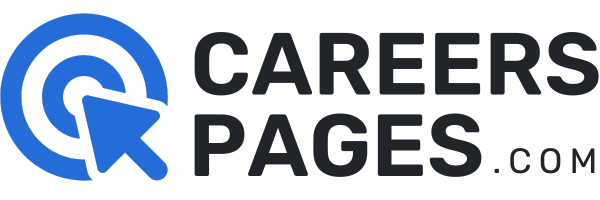Have you ever heard of a job board that not only provides you with the latest vacancies and opportunities from thousands of companies across the world but also promotes you to potential employers?
This is exactly what the human resource consulting firm Robert Half does with its job search platform. The Robert Half website serves as a great way to find not only on-site jobs but also remote work opportunities.
This article will talk about the Robert Half platform, its features and tools, as well as how to find jobs using it. If you want to know more about Robert Half and how to take advantage of it, continue reading below.
- Getting to Know Robert Half as a Company
- What the Robert Half Job Search Platform Has to Offer
- Browsing Through the Job Search Results
- Examining the Details Provided on Job Posts
- Uploading a Resume on the Platform
- Download and Install the Robert Half Job Search Mobile App

Getting to Know Robert Half as a Company
When using a job search platform, it is also important for job seekers to have an idea of who provides the service to them. They’ll be investing their time and effort using the platform so the company better know what it’s doing.

Menlo Park-based Robert Half International Inc. is a global human resource consulting firm that is known for being part of the S&P 500. It is also known as the first and biggest accounting and finance staffing solutions company globally.
The firm has formed partnerships with various professional trade associations to provide support for professional development and job opportunities for its members.
A Brief History of Robert Half
The company was founded in New York City way back in 1948 by the eponymous Robert Half who previously managed the hiring of accounting staff to address a concern of a textile manufacturer.
He took this opportunity to create a placement agency focusing on accountants. The firm then evolved in the 1980s from providing temporary clerical workers to staffing workers at higher skill levels.
Since then, the company has been involved in other lines of business, including independent risk consulting, internal audit, and IT consulting services through its subsidiary Protiviti.
What the Robert Half Job Search Platform Has to Offer
To access the job search platform on the Robert Half website, you may click on the Job Seeker menu on the upper left portion of the screen. You may also do a direct search using the search bar on the home page.
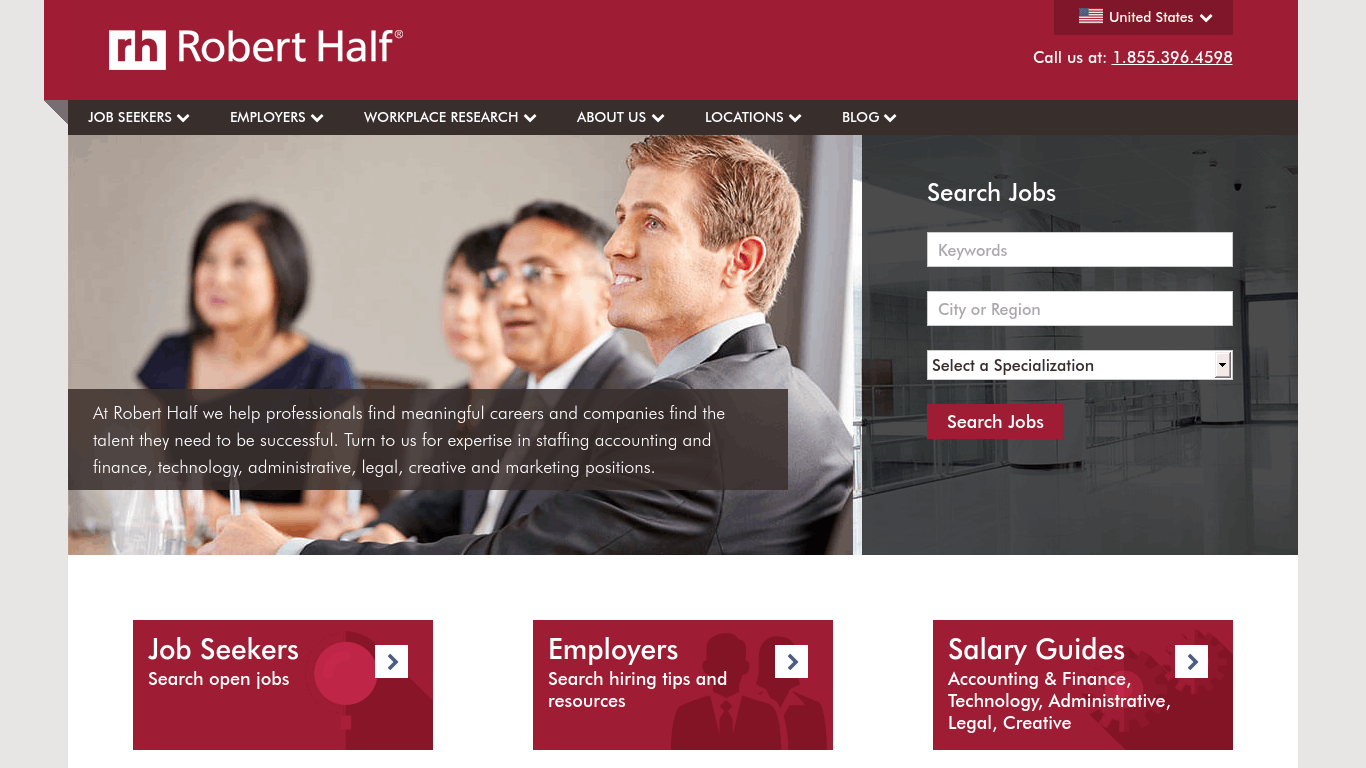
On the job seeker platform, you will again find a search bar in the middle of the screen. You may input the job title, skills, or other keywords you want to use, along with your desired work location, before clicking the search icon.
If you’re someone who’s looking for remote work opportunities, you’re lucky because the platform already has a See Remote Jobs button which you can use to see all the available remote work.
Other Features of the Platform
Aside from the Remote Jobs button, the Robert Half job search platform also lets you directly view available jobs in particular fields by clicking on these categories, including Finance & Accounting, Marketing & Creative, and Technology.
Aside from job searching, you may also upload a resume on the platform by clicking the Upload Resume menu. Uploaded resumes will automatically be recommended for jobs matching your experience and skills.
Robert Half also provides a Career Guide section where you’ll find articles on career development. There is also an available Salary Guide tool where you can input the job title and location to learn how much you should earn.
Browsing Through the Job Search Results
Once you’ve done a job search, used the Remote Jobs button, or clicked a particular field, it will then list all the related vacancies based on your search criteria.
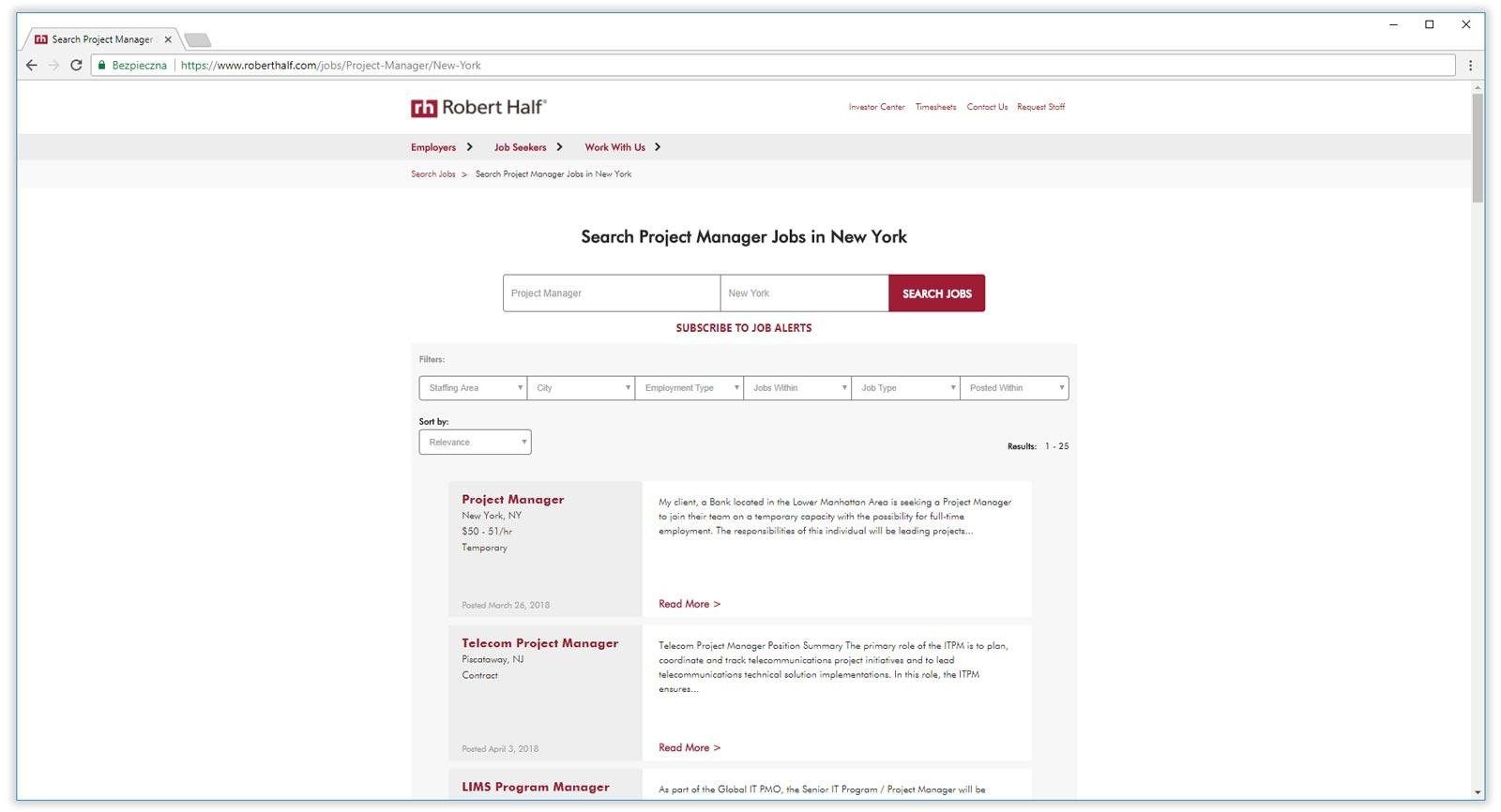
Results are sorted based on relevance by default but can be changed to be filtered by the post date. The list entries offer a bit of information about the vacancy, such as the position name, work location, and annual salary range.
It will also indicate the job type, whether it’s a permanent, contract, or temporary position. A short preview of the job description can also be seen while the date of posting is indicated at the bottom of the entry.
Using Filters and Creating a Job Alert
Sometimes, a simple search could generate thousands of results and you don’t want to waste time going through every one of them. This is when you use the available filters located at the left side of the search results page.
You may quickly filter the results to show only remote jobs by turning on the Remote Jobs Only option. You may also filter results based on the work location by using the Location filter and choosing a city in the drop-down menu.
The same can be done for the Specialization and Job Type filters. If you want to receive email alerts on vacancies related to your search, just provide your email address on the Create a job alert option.
Examining the Details Provided on Job Posts
Similar to the search results entries, the main job posts indicate the name of the position, work location, job type, annual salary range, and date of posting. Below this information is an Apply Now button.
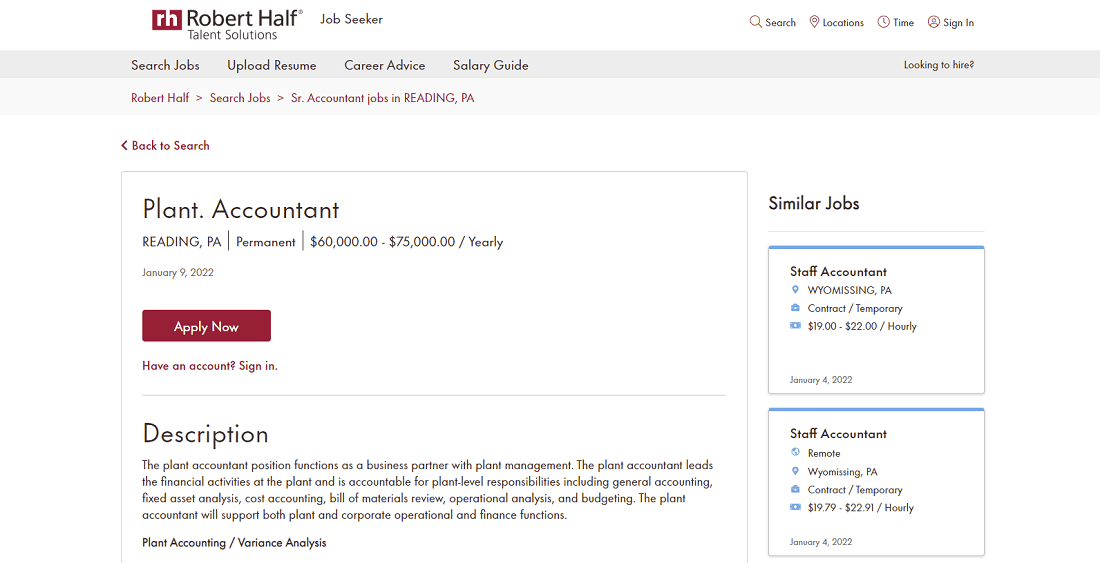
Job posts also have a description of the vacancy, along with the duties and responsibilities that the position entails. These include the daily activities, the team to work with, and reporting duties.
Of course, no job ad is complete without listing the requirements of the position. You will be able to determine whether you qualify for the vacancy based on your educational background, hard and soft skills, and years of experience.
Applying for a Vacancy
Once you’ve chosen a vacancy that you want to apply for, simply click on the Apply Now button located on the top and at the bottom of the job post.
Doing so will open a new page where you will be asked to upload a resume or apply using your LinkedIn account. If you already have a Robert Half job seeker account, clicking on the Apply Now button will automatically send your resume on file.
Uploading a Resume on the Platform
To upload a resume to the Robert Half job search platform, click on the Upload Resume menu in the upper left area of the screen. You may choose a file from your computer or one from your Dropbox account.

The next step is to add your personal and contact information. You will be asked for your first and last name, mobile phone number, ZIP code, email address, and specialization.
After filling out the form, you may complete your resume upload by clicking on the Submit Resume button. Job seekers with uploaded resumes will become searchable for employers using the platform.
Using the Other Resources
There are other resources that job seekers may use on the Robert Half website. One is the Career Advice page, which contains news, insights, and advice on things that could help you with your career advancement goals.
The other is the Salary Guide which provides regional and national projections for salaries across the different job specializations. You may search for estimates by using the job title and work location.
You may also gain access to the complete salary guide for 2022 by registering using your name and email address on the Salary Guide page.
Download and Install the Robert Half Job Search Mobile App
Aside from Robert Half’s website, job seekers may also manage and monitor their applications through the job search mobile app. Thankfully, the app is available to both Android and iOS device owners.
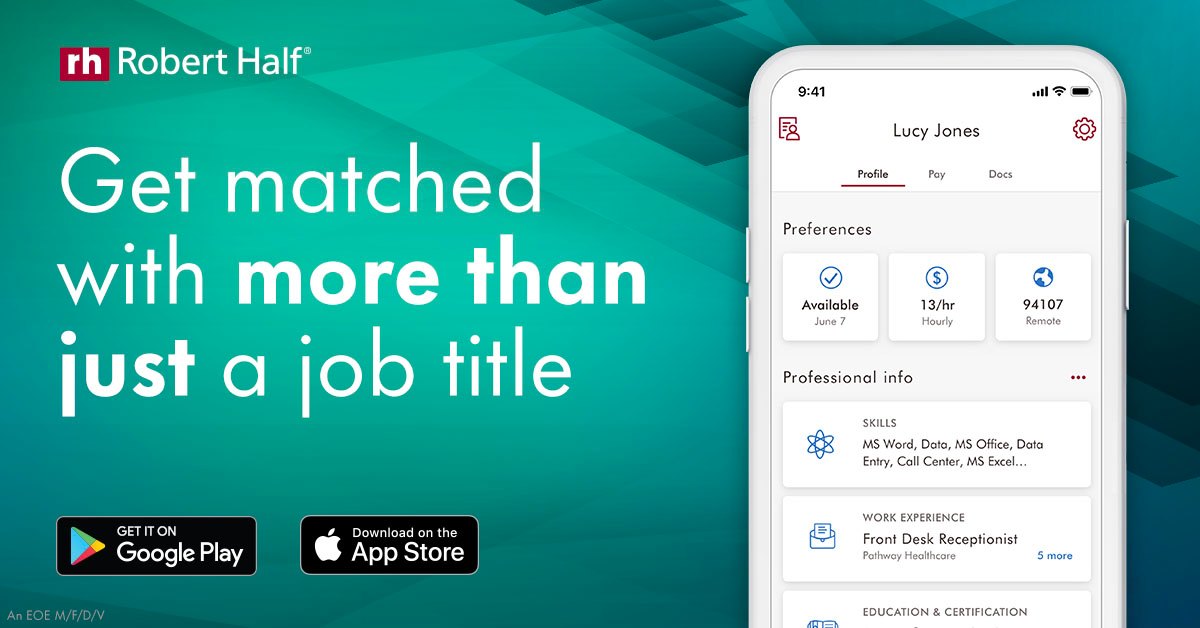
For Android users, you will find the app on the Google Play Store in the Business category under the name Robert Half: Job Search & More. It has been downloaded more than 100,000 times.
The app, currently on version 4.2.0, has a file size of 26 MB and requires Android 7.0 and up to work properly. Tap on the Install button to initiate download and installation on your device.
Robert Half Job Search Mobile App for iOS
Meanwhile, iOS users will find the app on the Apple App Store also in the Business category under the same name as its Android counterpart.
Currently, the Robert Half job search app has a rating of 4.8 out of 5 stars based on more than 25,000 user reviews. It is available in English and French.
This version has a bigger file size of 42.1 MB and requires iOS 14.0 or later for both the iPhone and iPod touch. To download and install the app on your Apple device, simply tap on the Get button.
The Bottom Line
Robert Half’s job search platform is a very useful resource for job seekers, especially given the great reputation of the company among employers and employees alike. The ability to upload a resume and be considered for job matches is a great way to get hired.
The other resources on the website should also be explored by job seekers because being informed on employment trends and salary ranges could give you the edge over other candidates. You should also use the app so you could access Robert Half anytime, anywhere.