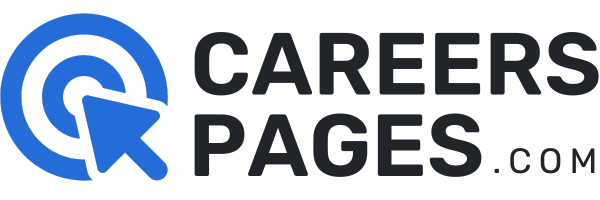Job websites have popped up in different corners of the internet. Finding a job seems easy now, but getting the best opportunity may not be as simple. Sticking to top-quality job boards like The Guardian Jobs is one way to prevent missed opportunities.
Apart from its carefully selected jobs and employers, The Guardian Jobs is packed with features that make job hunting and the application process effortless. It prioritizes integrity, filtering job posts, and ensuring that any fraud is out of your way.
They say where you spend your time and energy will define what you will get in return. On The Guardian Jobs, you can gain more confidence and less uncertainty. Read on to learn how.
- The Great Responsibility – A Look at The Guardian Jobs
- Navigating The Guardian Jobs Platform
- Be More Efficient with the Job Search Tool
- Exploring Job Postings on The Guardian Jobs
- How to Apply for a Job on The Guardian Jobs
- Get Job Alerts from The Guardian Jobs
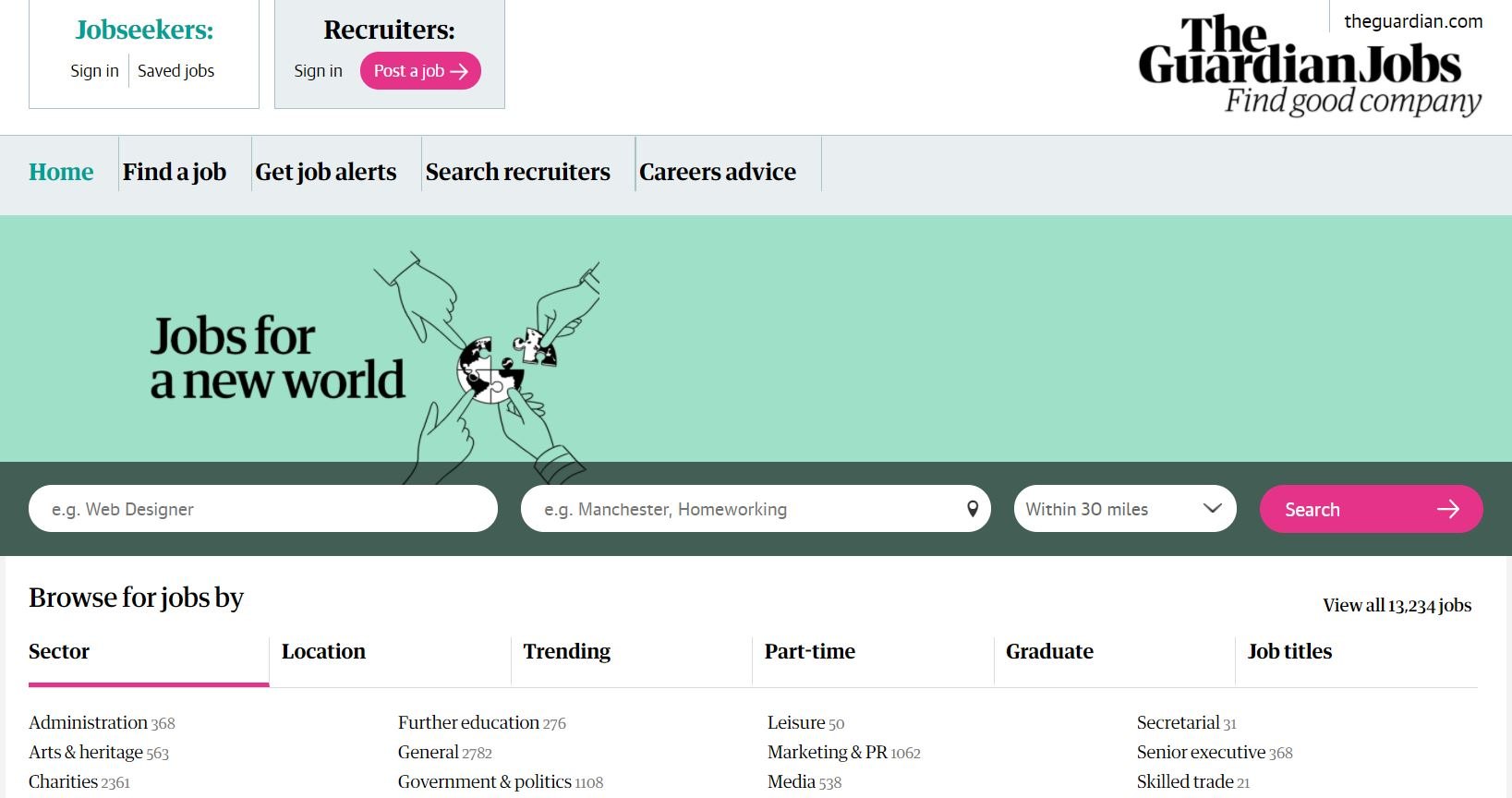
The Great Responsibility – A Look at The Guardian Jobs
The Guardian Media Group is the company behind The Guardian, a British daily newspaper founded in 1821 that now has a multi-awarded news website. Its journalists and columnists have also received multiple accolades and recognition.

The Guardian Jobs is a job search site offered by the media brand for almost 20 years now.
It promises to list only high-quality opportunities in various sectors, such as media, education, and arts.
Apart from job openings, The Guardian Jobs’ framework includes customization tools, email subscriptions, and interactive features.
How to Sign Up as a Jobseeker at The Guardian Jobs
If you would like to maximize your usage and navigation of The Guardian Jobs, creating an account on the platform is the best thing to do.
When you are on the website, simply tap on the “Sign In” text under “Jobseeker.” You will be directed to a page and see a pop-up message asking you to register.
You can sign in through your Google, Facebook, or Apple account. You can also enter your email address. After that, click on the “Next” button and provide your name and password to complete the sign-up.
Navigating The Guardian Jobs Platform
It is easy to find a job that suits your preferences and credentials because of The Guardian Jobs’ interactive interface and clear layout.

The first thing you should do is click on the “Find a job” tab on the top menu. The right side of the screen should automatically show you the different jobs available to apply for.
On the surface, you will see the job title, company name, salary, and the employer’s address. It also indicates the number of days left before the vacancy expires on the right side of each job posting.
The Save button, or the one with the star, is there to help users save the job postings they are interested in but are not yet ready to respond to. They can return to their starred job postings any time they want.
The Elements of the Home Page
Note that once you open The Guardian Jobs website, you will automatically see its highlights. One of them is the search bar tool, which job hunters can use in order to search for jobs based on some criteria.
The home page shows the different categories of job openings. Under them are the logos of companies that are actively recruiting on the platform.
The rest of the page gives an overview of the features that help applicants process their submissions. There are also functions for how they want to receive information and updates from the platform.
Be More Efficient with the Job Search Tool
The efficiency of The Guardian Jobs can be attributed to its functional and structured job search tool. It allows users to customize their job search and makes them save more time.
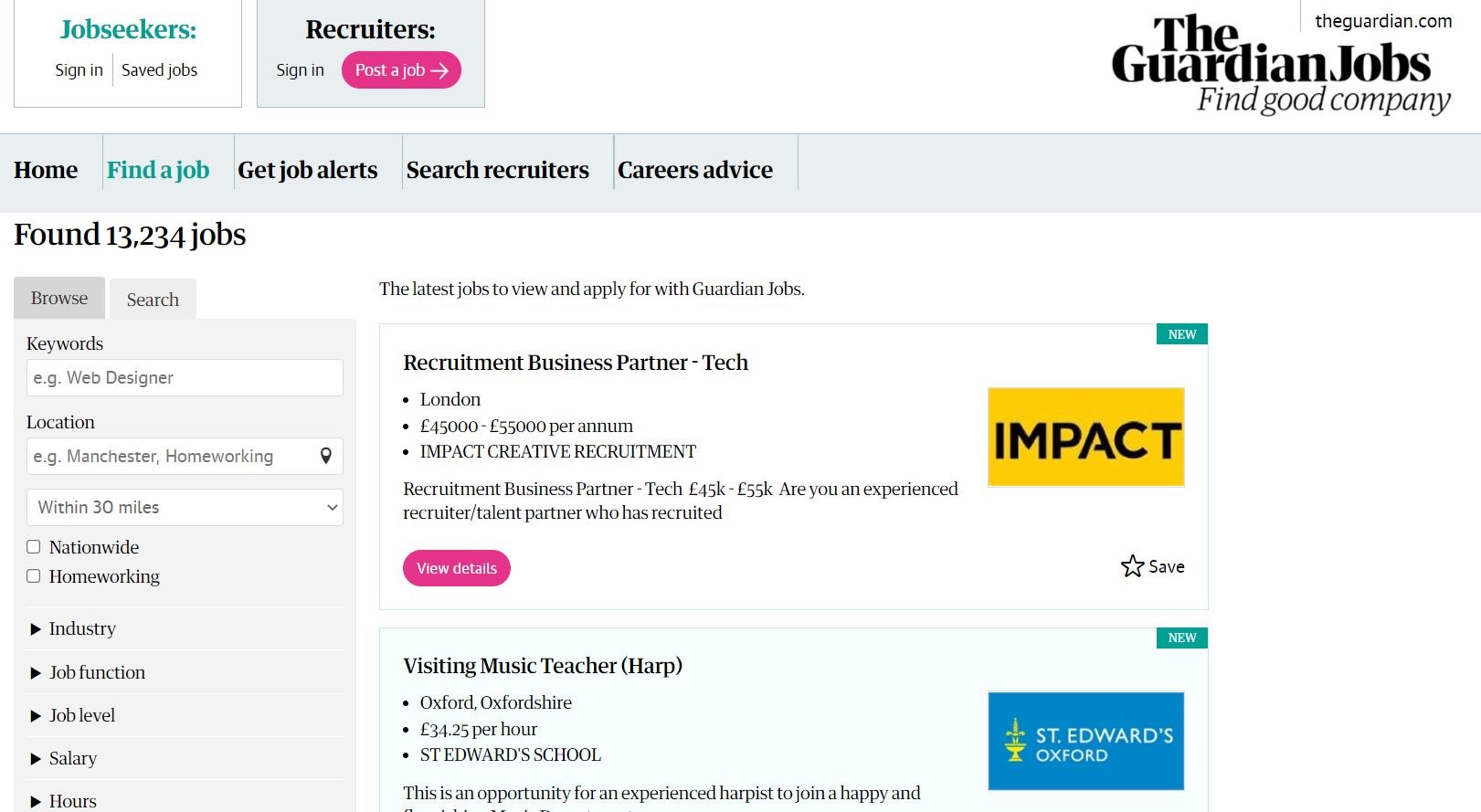
The vertical bar on the left side of the platform has two categories: Browse and Search. The Browse area is basically an overview of the categories from which you can search for job postings.
On the other hand, the Search area allows you to refine your search by integrating what you prefer in each category. All you have to do is click on the box under each category.
Categories on The Guardian Jobs
Users of The Guardian Jobs, especially career-driven ones, can search for a job according to industry, job function, job level, and job title.
If they prioritize convenience and income, they can filter by location, salary, hours, and workplace. The platform serves everyone, and this is why the Education level category covers different credentials, such as “GCSE/O level/GNVQ/Standard grades 170” and “Ph.D./Doctorate 24.”
Other categories that are relevant to the nature of the job are contract (permanent, temp, voluntary), listing type (job vacancy, internship), and recruiter type (direct employer and recruitment consultant).
Exploring Job Postings on The Guardian Jobs
Compared to other job sites, The Guardian Jobs presents more details in their job postings. This detailed content reflects the quality of employers posting on the platform.
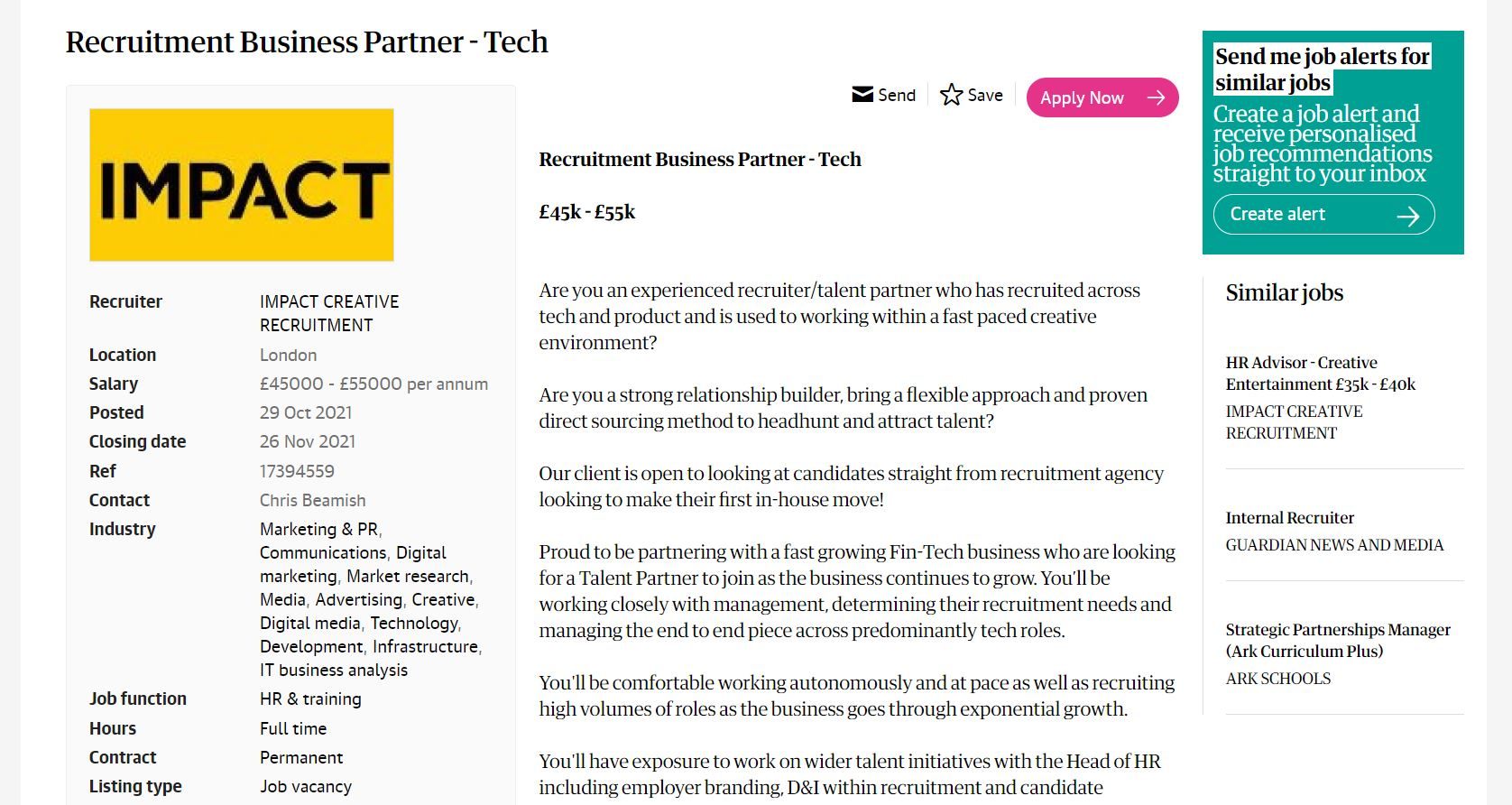
A typical job posting on The Guardian Jobs starts with a company profile as a sidebar on the left. This sidebar consists of the company’s logo, recruiter (if they have one), location, the date the job was posted, industry, hours, and contract.
The other half of the job posting is usually a more comprehensive description of the company, the key roles and responsibilities of the position, and instructions on how one can apply.
The Save button, which comes with a star, is also present at the top of every job posting. Beside it is the Send button, which allows users to send the job posting to anyone via email.
Customization Features on the Job Posting
Sometimes, job applicants may come across a job posting that seems suited for them but lacks something specific they are looking for. The availability of recommendations on the job posting makes the search and decision-making easier for applicants.
At the bottom of a job posting is the “More searches like this” section, while on the right side is a vertical bar labeled “Similar jobs.”
Both these features present links to job openings similar to the one that is currently open or on their screen.
How to Apply for a Job on The Guardian Jobs
Applying for a job on The Guardian Jobs is not complicated. In fact, the process naturally allows you to verify the legitimacy of the job vacancy.
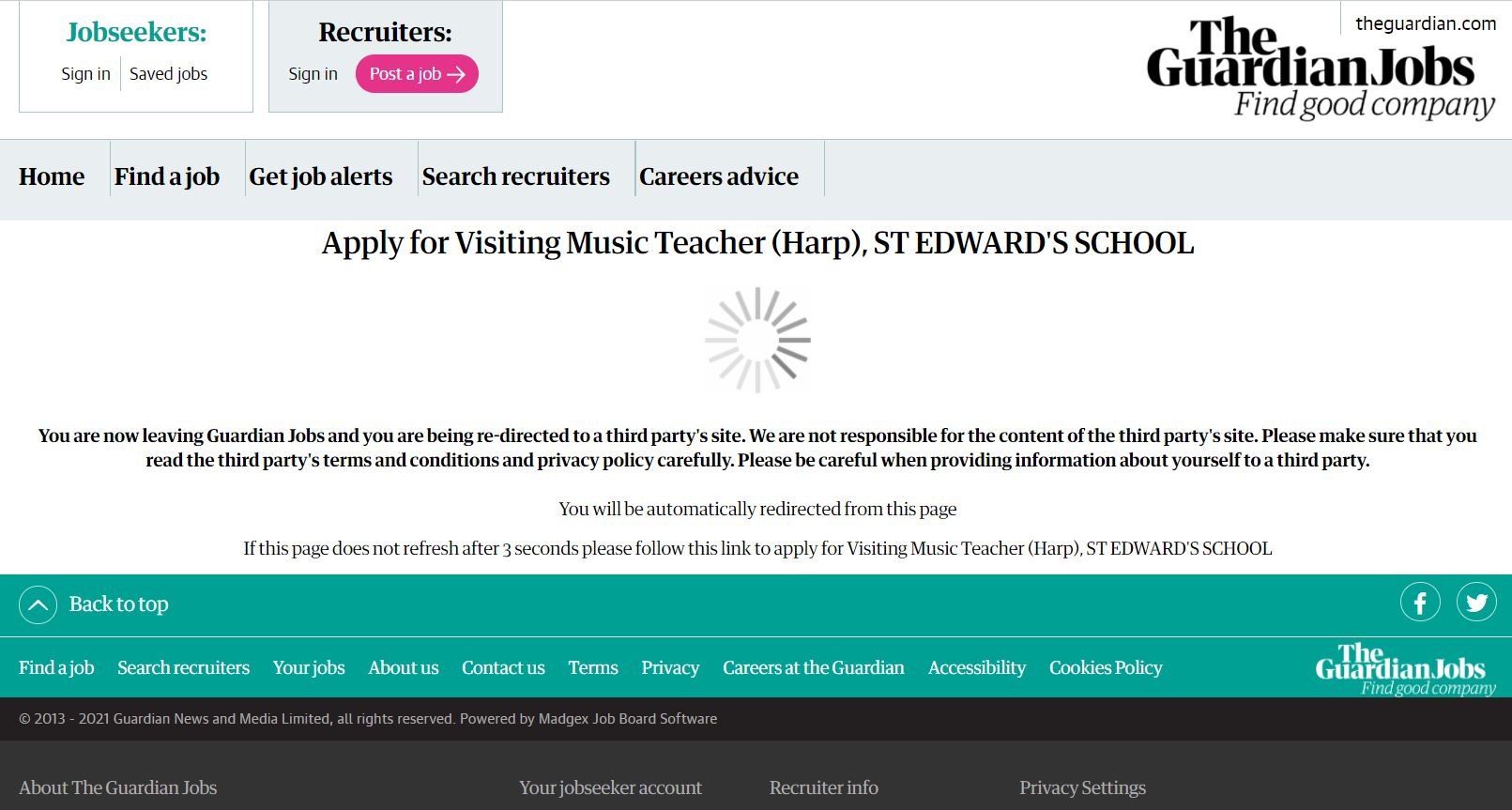
To apply, open the job posting. Once you have read the details and if you are interested in the position, you can click on the pink “Apply Now” button.
It will direct you to the original source of the job posting, and it is usually a page on the careers section of the employer’s website.
You will see almost the same content on that page, but the functions available will let you apply directly to the company.
What to Watch Out For
Since applicants will be re-directed to a third-party website, The Guardian Jobs will advise them to read the third-party website’s terms and conditions and privacy policy since it is not the same as what The Guardian Jobs has.
It is also important to note that since not all employers are the same, each of them may require a different document or application procedure.
For instance, a Public Affairs Officer job vacancy for a health institution would require an applicant to download their candidate pack first.
Get Job Alerts from The Guardian Jobs
Looking for a job could be a time-consuming and overwhelming activity. The Guardian Jobs’ solution is to send you job alerts that you have approved.

If you want to receive notifications on new job postings, you can go to the “Get Job Alerts” section. Once you are there, fill out the form.
You will be asked to enter information about your preferred jobs according to different categories.
At the bottom of the page is the Frequency section. Click on the drop-down menu and choose if you want to receive alerts daily or weekly. After that, tap the “Email me jobs like this” button.
Privacy Policy
Allowing The Guardian Jobs to send you alerts or the mere usage of the platform that compels you to visit third-party sites may arouse worries over privacy.
Its privacy policy is transparent about the types of data the platform collects, such as personal data and social media details.
The Guardian Jobs assures its users that the data they collect has legal grounds. They would only use it for marketing purposes, internal administrative tasks, and security and fraud prevention.
Conclusion
The Guardian Jobs is a job site to put on your radar because of its broad coverage in terms of industries and types of job applicants it caters to. It is also equipped with resources for career development and job search.
Job applicants should take advantage of how modern job search sites are today. But they must set standards for these platforms if they want their industry’s top options and the best opportunities.